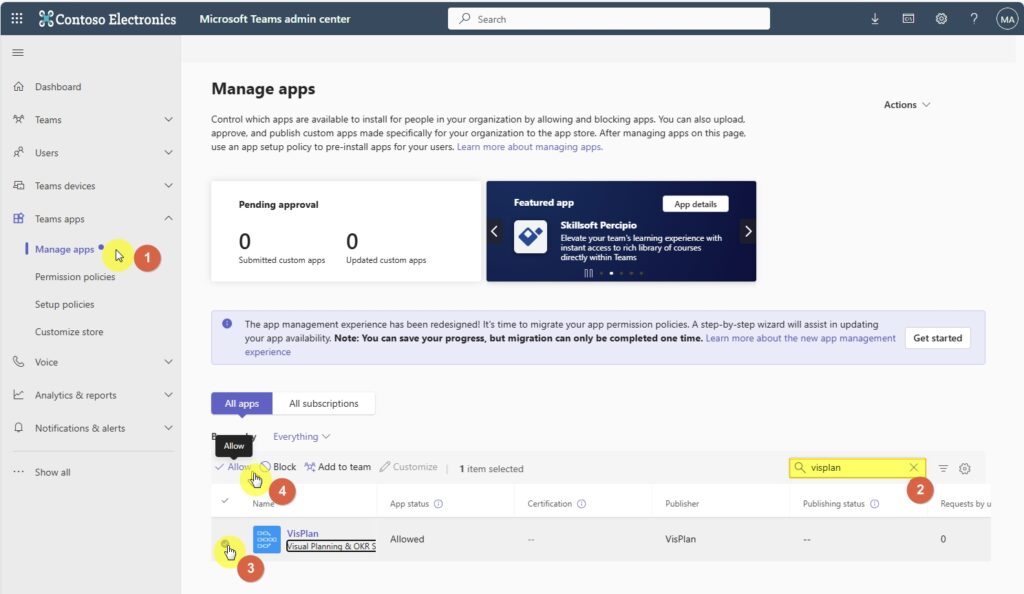Managing and Allowing the VisPlan App in the Microsoft Teams Admin Center
In Microsoft Teams, the default org-wide global setting permits all apps, including those published by Microsoft, third-party vendors, and your own organization. However, for specific deployments like Microsoft 365 Government – GCC, GCCH, and DoD, third-party apps are blocked by default.
Enabling VisPlan Specifically When Third-Party Aps Are Restricted
If your organization restricts third-party apps but you need to allow VisPlan, follow this guide:
Go to the Microsoft Teams admin center. https://admin.teams.microsoft.com/
If you’re not a Microsoft 365 Tenant admin, reach out to your IT administrator.
- In the admin center, proceed to Teams Apps and select Manage Apps (1).
- Enter ‘VisPlan’ (2) in the search bar and select it from the results (3).
- If VisPlan is set to ‘Blocked’, click Allow (4).
Confirm Your Action: In the confirmation popup, verify by clicking Allow again.
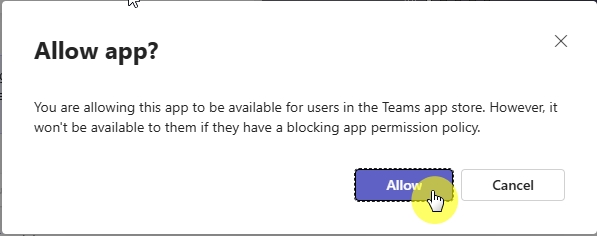
More information
For additional information on managing, blocking, and allowing apps in Microsoft Teams, refer to the official guide: Manage your apps in the Microsoft Teams admin center – Microsoft Teams on Microsoft Learn.
Related Article
Admin – Review and Consent to Permissions for VisPlan – VisPlan