Welcome to our Knowledge Base
Troubleshooting Navigation to VisPlan plan in Microsoft Teams
Users may experience an issue where clicking on a plan in the hierarchy view within Microsoft Teams does not load the plan.
Solution: This is a known issue with Microsoft Teams and can depend on the Teams client version you are using, whether on web or desktop.
To resolve this issue, follow these simple steps:
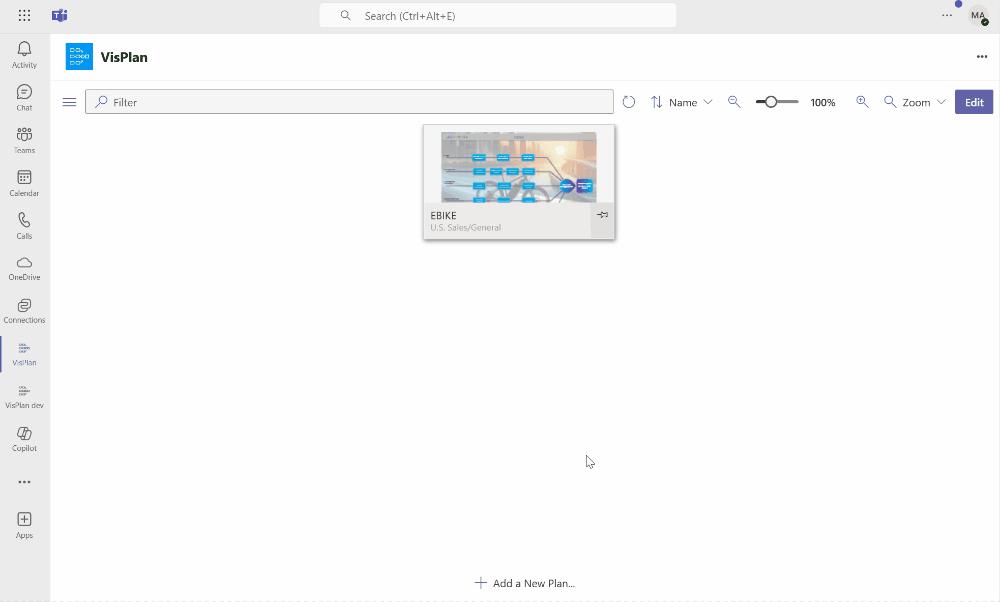
- Reload the Tab
- If the plan does not load when you click on it in the hierarchy view, simply click the Reload Tab button. This action refreshes the tab and should load the plan correctly.
- Check for Updates
- Ensure that your Microsoft Teams client is up to date. Sometimes, updating to the latest version can resolve such issues. Check for updates in the Teams app settings.
- Switch Between Web and Desktop Clients
- If the issue persists, try switching between the web and desktop versions of Microsoft Teams. Sometimes, one version may work better than the other depending on the client version.
Additional Information: This issue is known to occur intermittently and is being addressed by Microsoft. Keeping your Teams client updated and following the steps above should help mitigate the problem.
