Explore Microsoft Teams
Microsoft Teams is a powerful collaboration tool that enables teams to work together efficiently and effectively.
It is available as part of a Microsoft 365 business subscription, and is a great way to stay connected with your team, share documents and information, and stay on top of important tasks and projects.
Our tool VisPlan runs within Microsoft Teams, making it easy for you to manage your projects and collaborate with your team in real-time. In this article, we will explore the basics of Microsoft Teams and how you can use it to work better with VisPlan, so you can get the most out of this powerful collaboration tool. From setting up your team, to communicating effectively, and managing your projects, we will cover everything you need to know to start working smarter with Microsoft Teams and VisPlan
Microsoft Teams help & learning
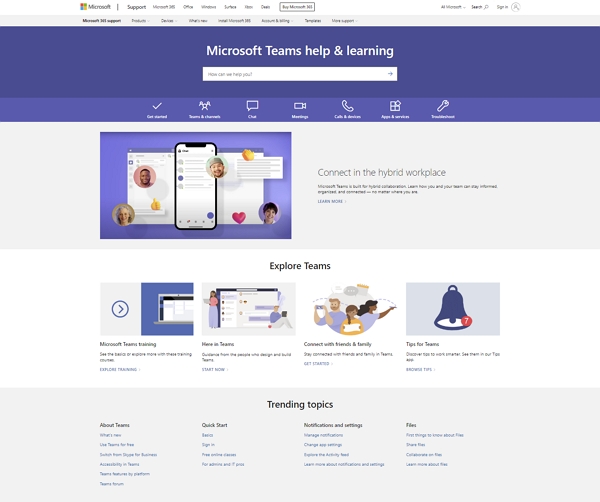
The Microsoft Teams help and learning portal (https://support.microsoft.com/en-us/teams) offers a wide range of resources to help users get the most out of the tool, including articles, tutorials, and videos. It covers everything from getting started to troubleshooting and advanced features, and is frequently updated with new content. Whether you’re new to Teams or a seasoned user, it is an essential resource for mastering the tool.
Microsoft Teams Tutorial in 10 min
Kevin Stratvert’s tutorial provides a quick and comprehensive overview of the main features and functionalities of Microsoft Teams, including how to use channels, meetings, calls, and chat effectively.
It is aimed at giving users a quick introduction to the platform and its capabilities. The tutorial is presented in a clear and concise format, making it a great resource for anyone who wants to quickly learn the basics of Microsoft Teams.
