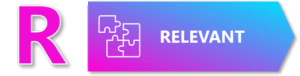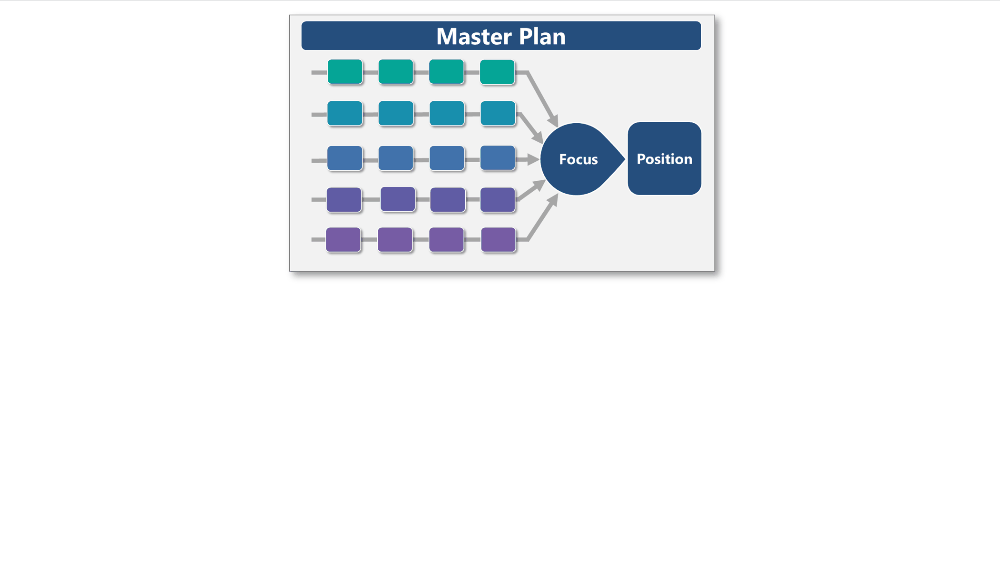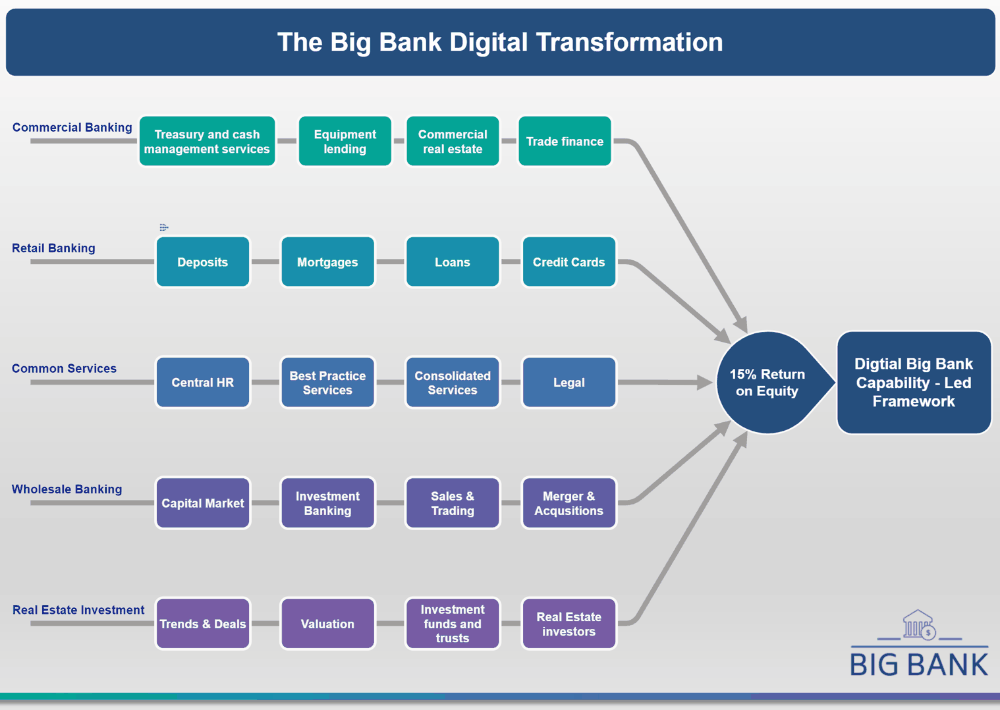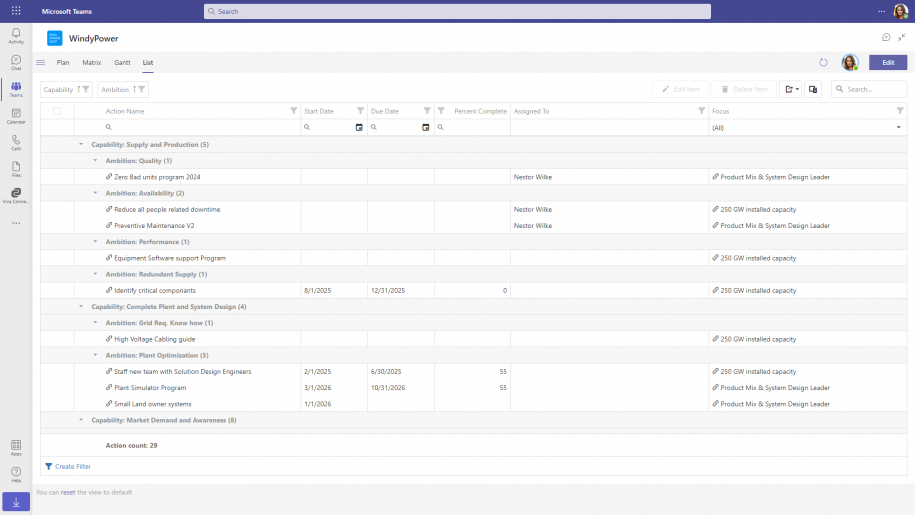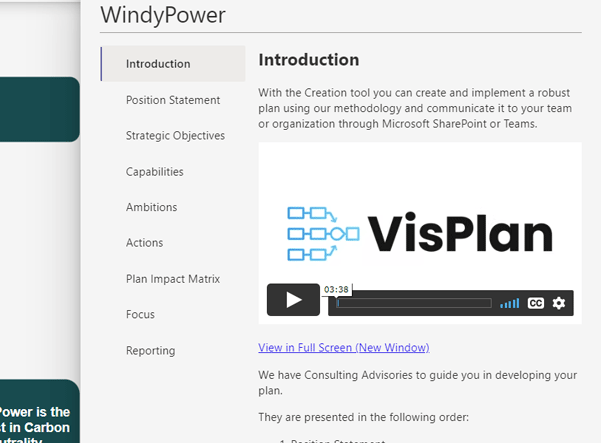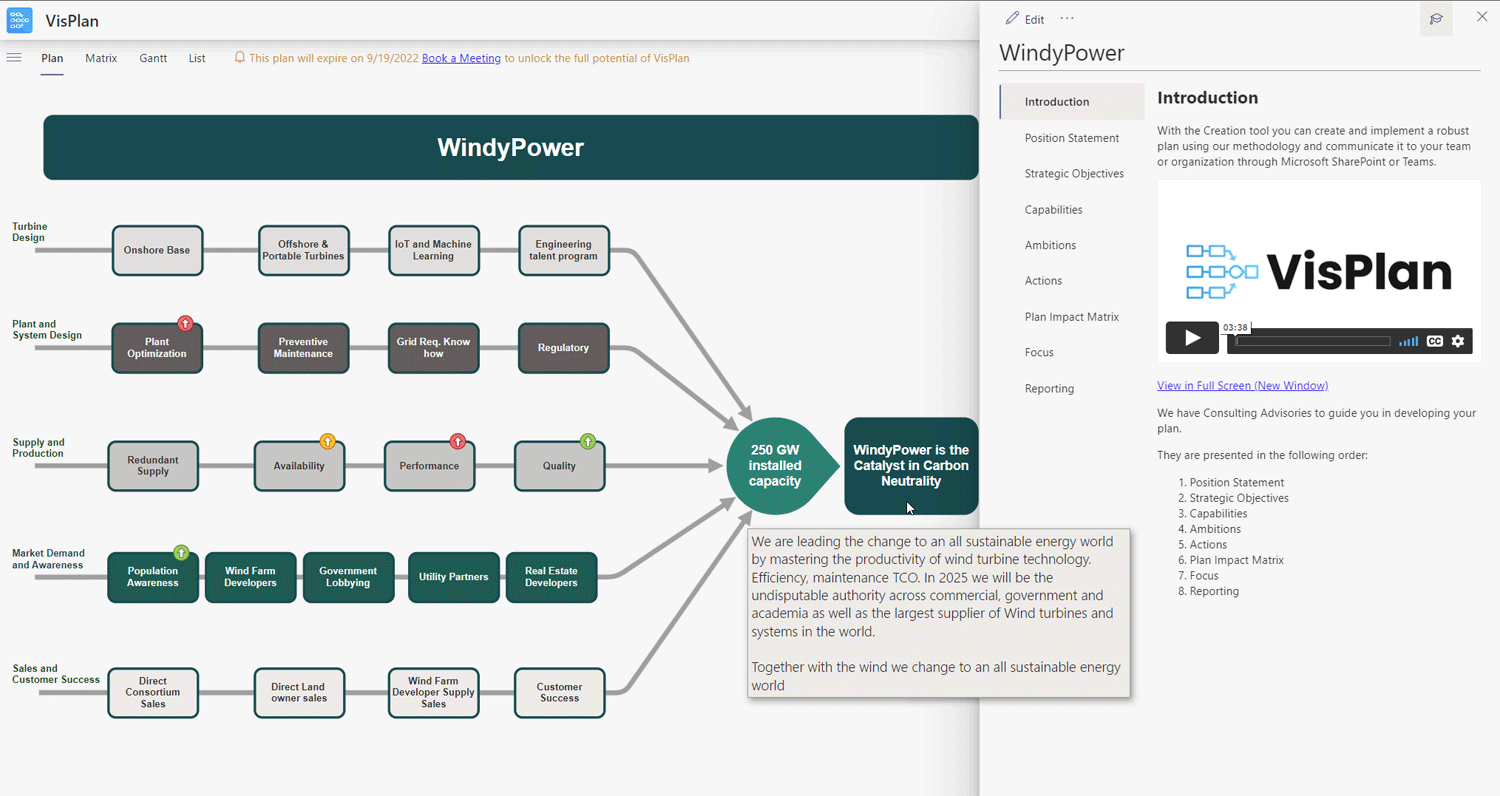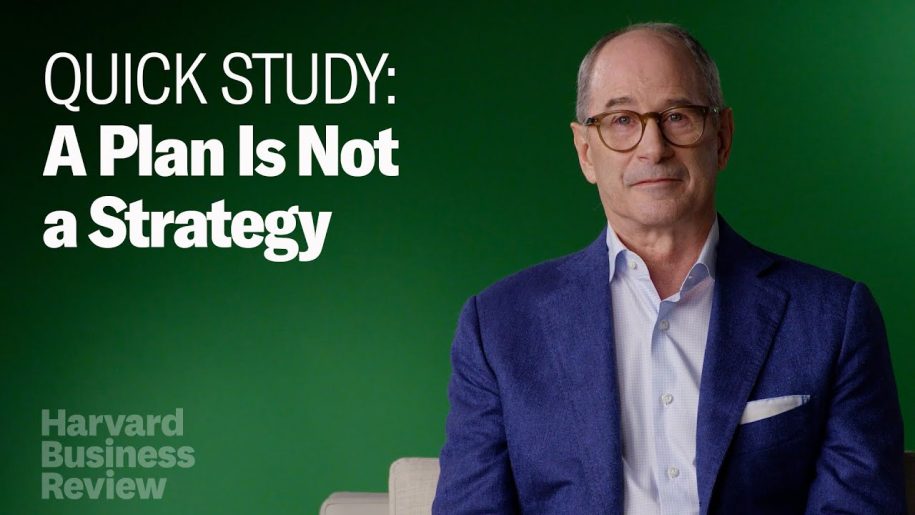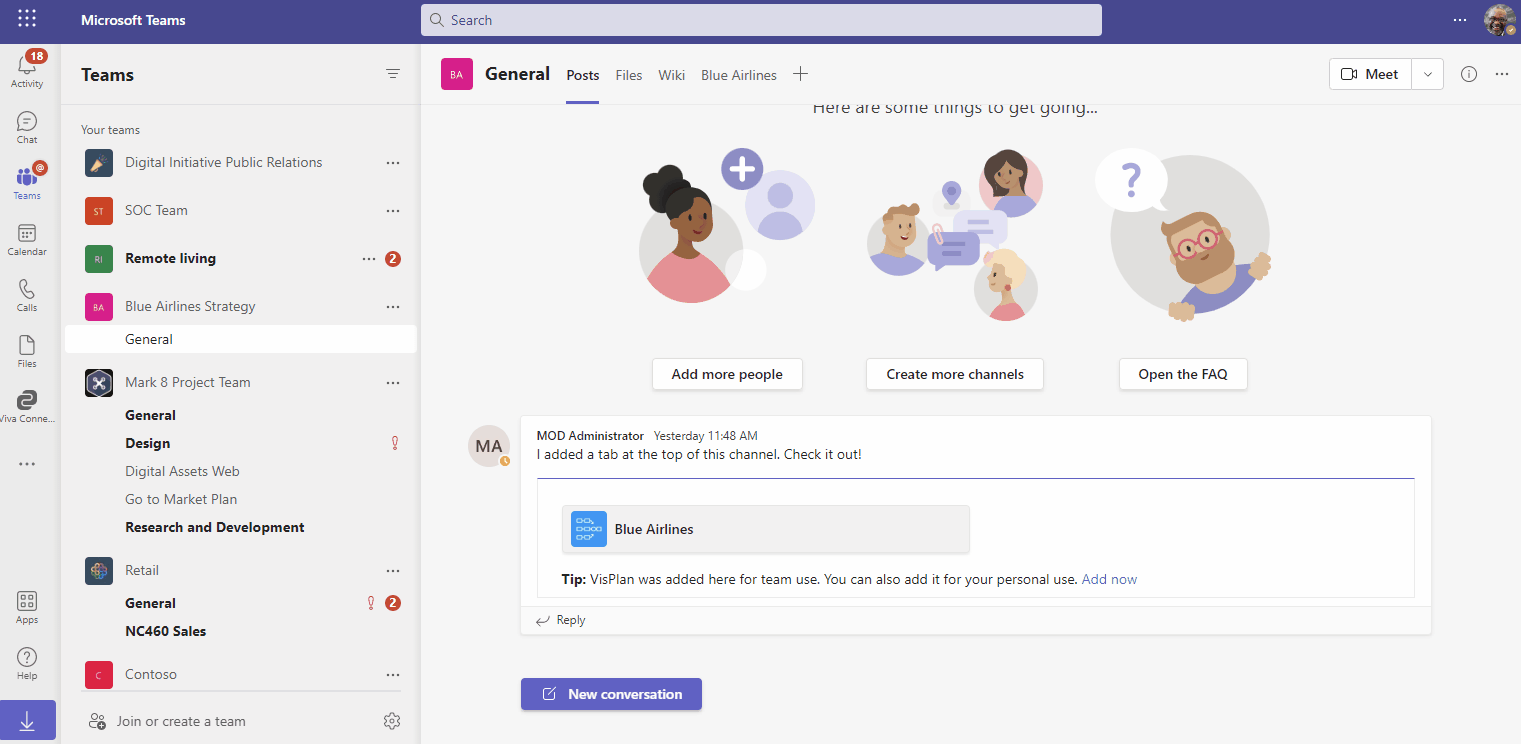In today’s dynamic business landscape, strategic planning is not just a luxury but a necessity for long-term success. Whether you’re a startup looking to carve out your niche or an established enterprise seeking to maintain your competitive edge, strategic planning lays the groundwork for achieving your business objectives. Let’s delve into why strategic planning matters and how leveraging a visual planning tool like VisPlan can streamline the process.
1. Defining Your Strategic Position
Strategic planning begins with defining your organization’s strategic position – where you want to be in the market and how you intend to differentiate yourself from competitors. This involves analyzing your competitive landscape, identifying market opportunities, and articulating your unique value proposition. To effectively define your strategic position:
- Conduct Market Analysis: Assess market trends, customer needs, and competitive dynamics to identify opportunities for growth and differentiation. Understand your target market and how your products or services meet their needs better than competitors.
- Define Your Unique Value Proposition: Articulate what sets your organization apart from competitors and why customers should choose your offerings over alternatives. Focus on your strengths, capabilities, and areas of competitive advantage.
- Identify Strategic Priorities: Determine the key areas where you need to excel to achieve your strategic objectives. Prioritize initiatives that align with your strategic position and have the greatest potential to drive value for your organization.
2. Anticipating Change and Mitigating Risks
In today’s fast-paced business environment, change is inevitable. Strategic planning allows you to anticipate potential disruptions and proactively mitigate risks. By conducting thorough market analysis and scenario planning, you can identify emerging trends, competitive threats, and regulatory changes that may impact your business. To effectively anticipate change and mitigate risks:
- Conduct Scenario Planning: Develop alternative scenarios and contingency plans to prepare for various future outcomes. Anticipate best-case, worst-case, and most likely scenarios to mitigate risks and capitalize on opportunities.
- Monitor Market Trends: Stay abreast of market trends, technological advancements, and regulatory changes that may impact your industry. Continuously scan the external environment for potential threats and opportunities that may affect your strategic position.
- Build Organizational Resilience: Foster a culture of adaptability and resilience within your organization. Encourage innovation, flexibility, and agility to respond effectively to changing market conditions and unexpected challenges.
3. Execution Excellence
Execution is where strategy meets reality. Even the best-laid plans are worthless without effective execution. Strategic planning helps translate vision into action by aligning resources, prioritizing initiatives, and monitoring progress towards strategic objectives. To achieve execution excellence:
- Align Resources with Strategic Priorities: Allocate resources strategically to support initiatives that align with your strategic position and have the greatest potential to drive value. Ensure that resources are deployed efficiently and effectively to maximize impact.
- Establish Key Performance Indicators (KPIs): Define measurable KPIs to track progress towards your strategic objectives. Establish clear metrics and targets to monitor performance and ensure accountability at all levels of the organization.
- Iterate and Adapt: Continuously evaluate and adjust your strategies based on performance feedback and changing market conditions. Be willing to course-correct and pivot as needed to stay on course towards your strategic goals.
Conclusion
In conclusion, strategic planning is essential for organizations looking to thrive in today’s dynamic and competitive business environment. By defining your strategic position, anticipating change, and executing with excellence, you can chart a course towards long-term success. Leverage visual planning tools like VisPlan to streamline the strategic planning process, foster alignment, and drive execution excellence. Start your strategic planning journey today and position your organization for sustained growth and competitiveness.