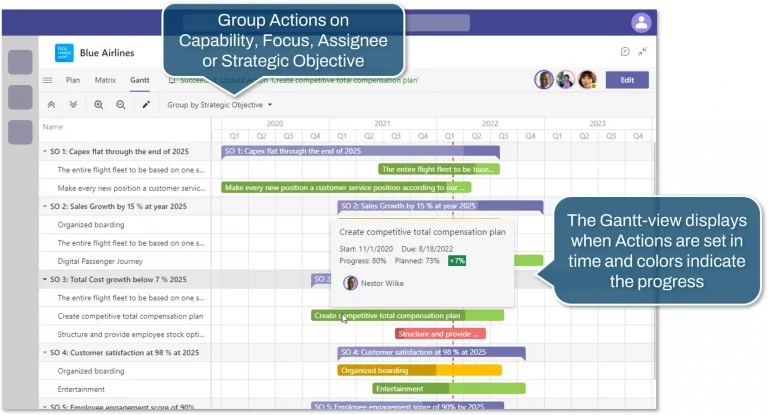In this release, we introduce a completely new view – Gantt, and a new grouping in the sidebar for completed actions.
Gantt view
The Gantt view makes it significantly easier to see the plan’s actions placed in time and in relation to each other.
There are three different grouping options:
- Capability – Ambition – Action By default, this mode is collapsed to Capability – Ambition level. Expand each Ambition to show the Actions.
- Focus – The Actions are displayed grouped by each assigned Focus in alphabetical order
- Assigned to – The Actions are grouped by the person it is assigned to. If an Action is assigned to multiple assignees, each person will appear as a heading in the list.
This view is very effective when you want to look at all the Actions assigned to you.
Work in Gantt Edit mode
By entering the Edit mode, you can drag the bar for an Action and move it in time or adjust the ends to alter its duration. You can also adjust the smaller slider on an Action bar to alter % Complete. (if you do this for an Action linked to Microsoft Planner, % will be reverted again as it is supposed to be reported only in Microsoft Planner)
Grouping of Completed Actions in Sidebar
In the Sidebar, completed actions are now grouped at the bottom. These are collapsed and displayed in a lighter tone. To view them, expand the grouping.