Start the planning process by dividing the business plan into stages with appropriate names such as Sprints, Quarters, Months, or stages in a Development Process
- All business plans have a timeline. Assign start and end dates for each defined stage to cover the total length of the business plan
- Now, define all your actions and assign each one to its appropriate stage. The actions will then automatically receive the stage’s start and end dates
1. By following this procedure, all your actions will be neatly sorted and prioritized with automatic date assignments, saving you a significant amount of time. With filter viewing options, you can visually see where all the assigned actions reside.
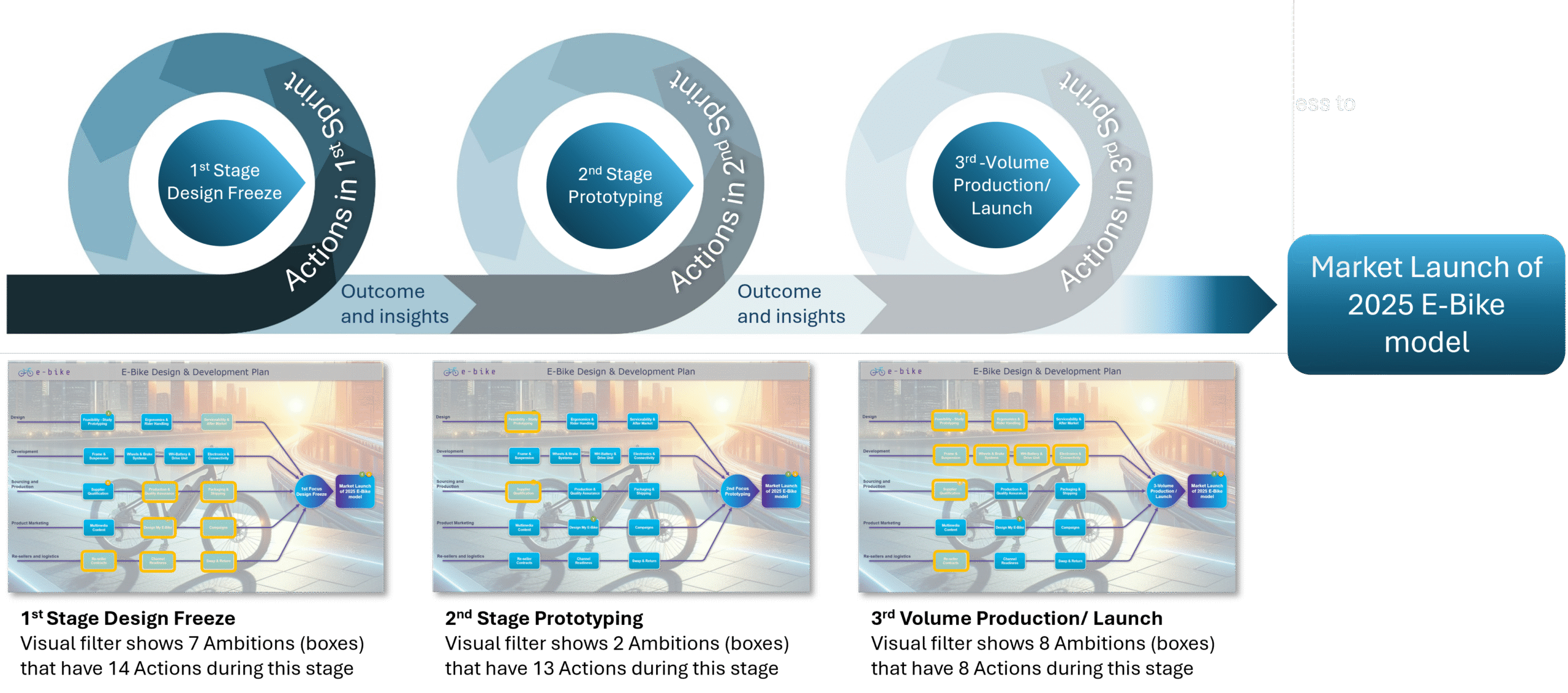
2. E-Bike development plan divided into its critical operational stages:
- Each stage holds the number of its prioritized Actions.
- In management briefings, you can examine and evaluate past and upcoming stages along with their assigned actions
- All actions are grouped into Ambitions (boxes), displayed on one visual page, neatly assigned and filtered for each stage view.
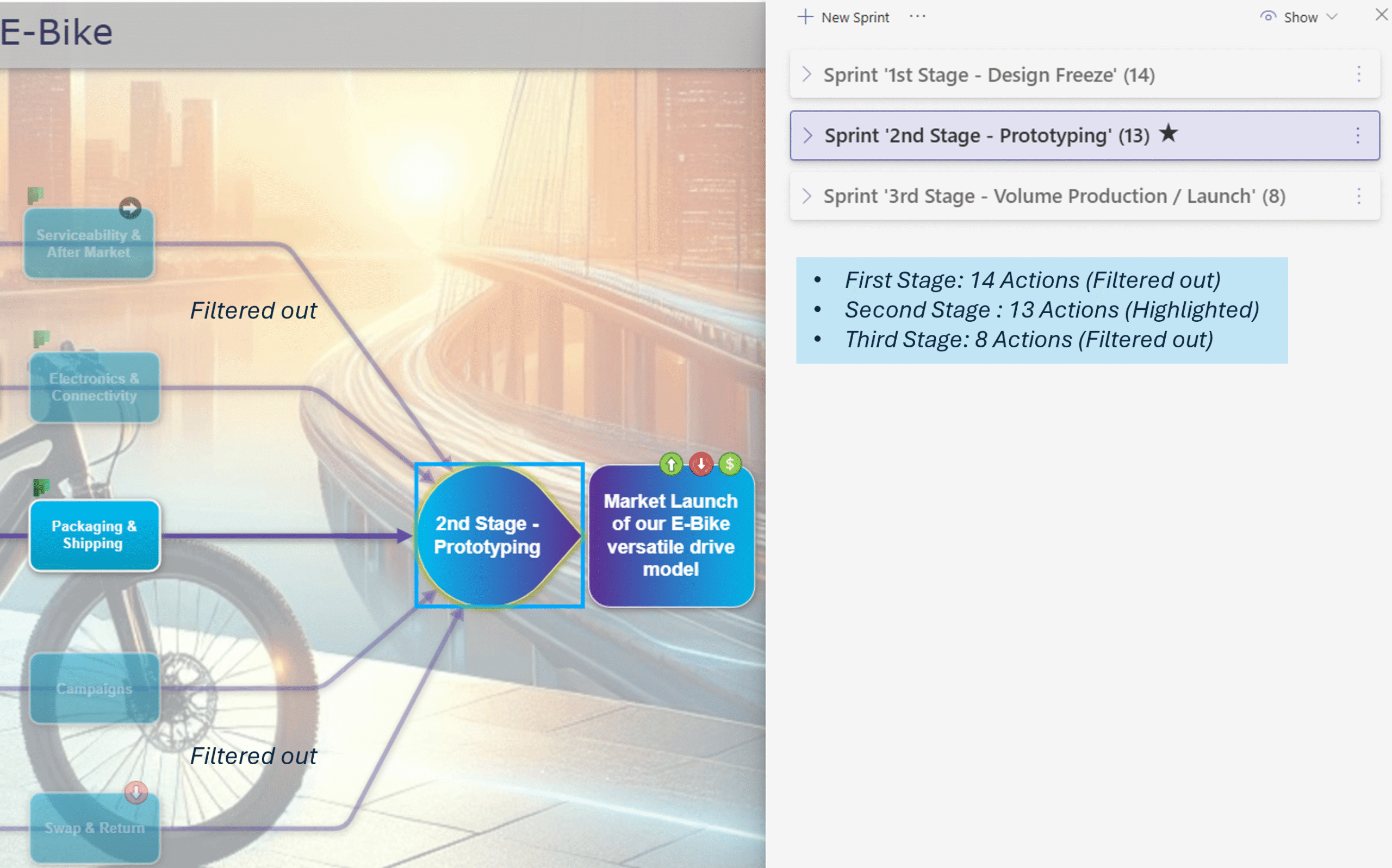
To see VisPlan in action, watch our detailed E-Bike video. It’s a great way to get familiar with the features and capabilities.
If you have any questions or need assistance getting started, feel free to reach out to us directly.
Looking forward to seeing the amazing plans you’ll create with VisPlan!

