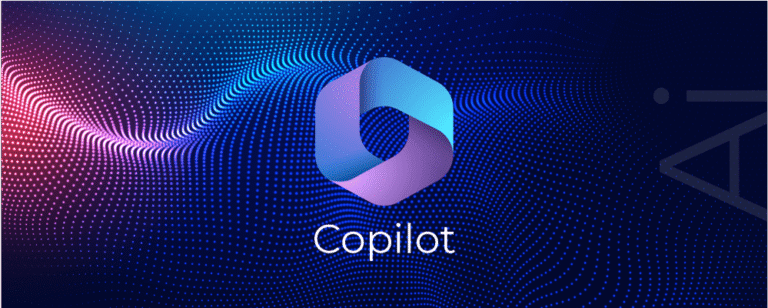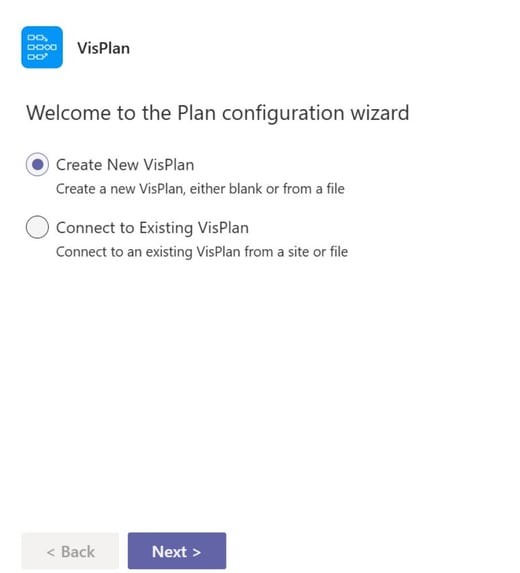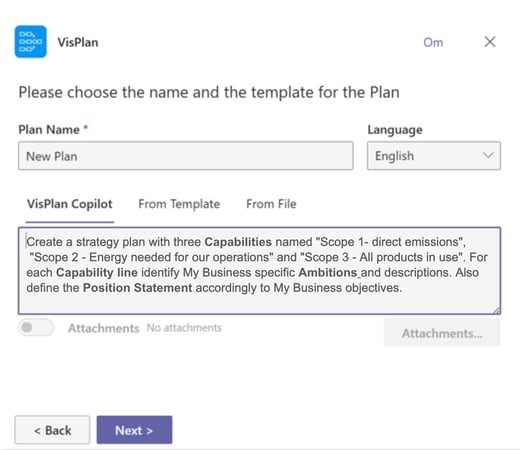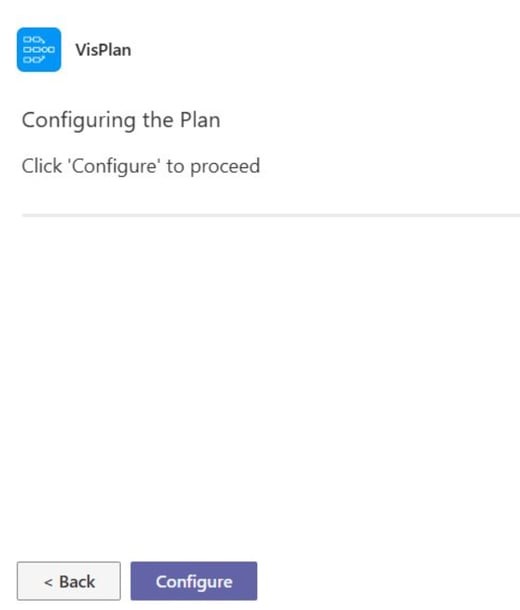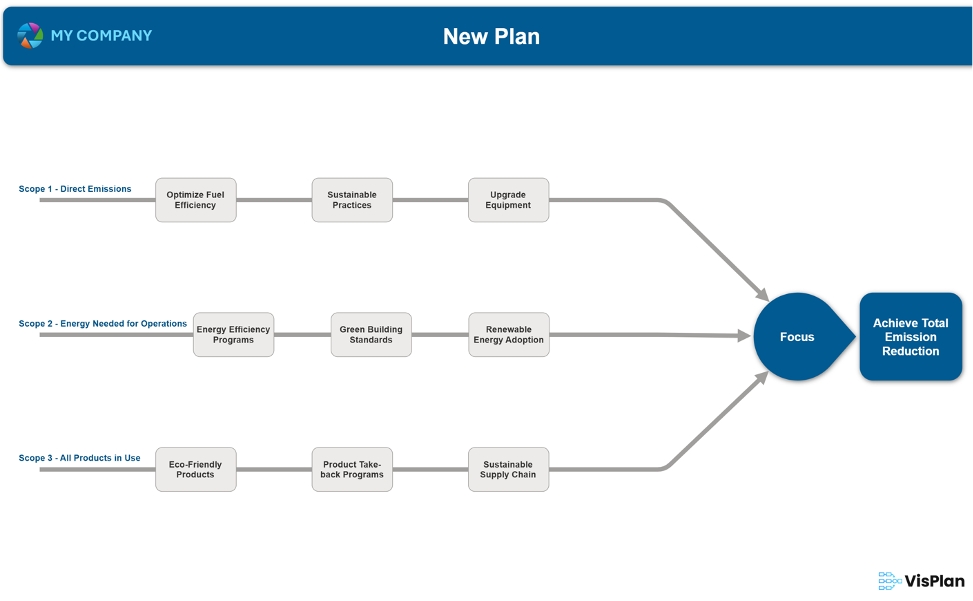The first version of your plan is made within 20 seconds!
This is the prompt we used in this example, feel free to tweak and use it in your own project:
Create a strategy plan with three Capabilities named "Scope 1 - direct emissions", "Scope 2 - Energy needed for our operations" and "Scope 3 - All products in use". For each Capability line identify My Business specific Ambitions and descriptions. Also define the Position Statement accordingly to My Business objectives.